LOS ANGELES, Calif. /ScoopCloud/ -- iToolab Co Ltd, a leading software manufacturer with a series of Windows and macOS applications, has introduced the all-new version of UnlockGo, i.e., UnlockGo (Windows). Following the legacy of its predecessor, the tool is specifically tailored to help Windows users unlock their locked systems by creating Windows password reset disks and removing the passwords from their systems.
There are a plethora of situations when users end up forgetting their PC's password and have no other option, but to install Windows from scratch. However, since this can lead to potential data loss, the engineers at iToolab have developed a working solution that'll allow users to unlock their locked Windows computer in a hassle-free manner without losing any important files.
With iToolab UnlockGo (Windows), you can create a dedicated Windows password reset disk, remove passwords, and even delete User accounts from the computer. One of the key features of this tool is that it can help users remove passwords from local, Admin, and guest accounts.
And, once you have restored the password or deleted a user account, you can proceed towards setting up a new account from scratch. The best part is that throughout this process, there is zero data loss and users can preserve all their valuable files easily.
The primary vision behind UnlockGo Windows' inception was to make it a hassle-free task for Windows users to reset their passwords and unlock a locked system. To quote JESSE LAU, the CEO at iToolab, "We had already set a benchmark with UnlockGo's iOS version and now, we wanted to expand the software across other platforms as well. So, our engineers successfully built an exclusive Windows Unlocker that would continue to follow the footsteps of its predecessor and help Windows users relish the benefits of a feature-packed Windows Unlocker".
Key features of iToolab UnlockGo (Windows)
1. Reset Windows Account Password
After you have successfully created a password reset disk, you can then use it to reset the account password. It doesn't matter if you have logged into the Admin, local, or guest account, iToolab UnlockGo will help you reset the account password in every situation. All you have to do is simply boot your system using the USB flash drive or the bootable CD/DVD and let it reset the password automatically.
2. Remove Windows Account Password
If you have become tired of forgetting and resetting your account passwords, you can simply use iToolab UnlockGo to permanently delete the password. This way the next time you log into your account, you won't have to type in the password and you'll be able to sign in directly.
3. Delete Windows Account
If you want to manage your system with a single user account, iToolab UnlockGo will allow you to delete unwanted user accounts with a single click. Again, you can use the tool to delete local, administrator, and even guest accounts easily.
4. Create Windows Account
After you have successfully removed the password, you can use the tool to create a new user account as well. iToolab UnlockGo can be used to create multiple accounts and specify their type. For instance, you can create Admin, User, and Local accounts.
5. Remove Password for Domains Users
If you are managing multiple Windows systems using the Domain account, it's quite possible that you may end up forgetting their password sometimes. But, thanks to the all-new iToolab UnlockGo, you'll be able to reset the password of even a domain system with one click.
6. Reset RAID Servers
Raid servers are most commonly used in large organizations to conveniently store the data in separate hard drives. So, when someone forgets the password to reset the RAID server, things can become pretty annoying. With, iToolab UnlockGo (Windows), however, you can easily reset the RAID servers and change their login passwords.
Price and Availability
As of now, iToolab Unlock for Windows is available for the Windows platform. It's compatible with different generations of Windows OS. You can choose any of the below-mentioned plans to access the software on your computer.
Yearly Plan:
Standard - $19.95
Professional - $29.95
Ultimate - $59.95
Learn more: https://itoolab.com/windows-password-recovery/
About iToolab
iToolab is a software development company that primarily designs different iOS solutions to help iPhone/iPad users tackle different issues in their life. iToolab AnyGo and UnlockGo are two of the most popular applications designed by iToolab that millions of users use across different countries. After successfully designing several software titles for the iPhone and iPad, iToolab is now venturing into the Windows platform with its exclusive UnlockGo (Windows).
Website: https://itoolab.com/
Facebook: https://www.facebook.com/itoolab
YouTube: https://www.youtube.com/c/iToolab
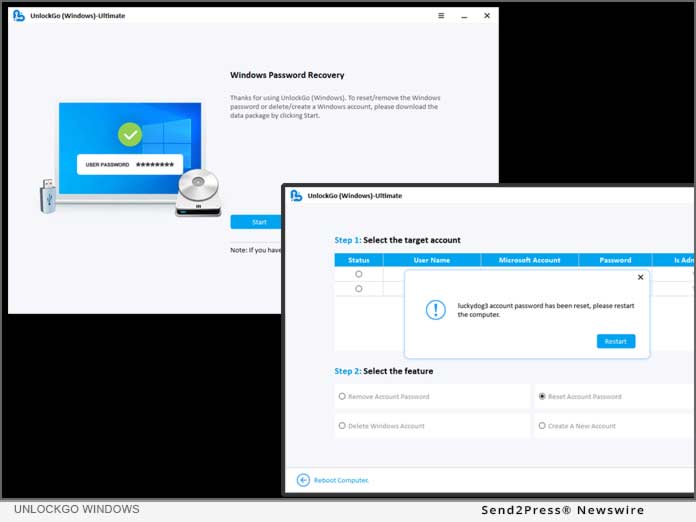
iToolab Co Ltd, a leading software manufacturer with a series of Windows and macOS applications, has introduced the all-new version of UnlockGo, i.e., UnlockGo (Windows). Following the legacy of its predecessor, the tool is specifically tailored to help Windows users unlock their locked systems by creating Windows password reset disks and removing the passwords from their systems.
Related link: https://itoolab.com/
This version of news story was published on ScoopCloud™ (ScoopCloud.com) - part of and © the Neotrope® News Network - all rights reserved.
